Building an effective landing page is crucial for affiliate marketing success. In this guide, we’ll walk you through the process of creating a landing page using Systeme.io, a powerful all-in-one marketing platform. This step-by-step tutorial will cover everything from signing up on the platform to launching a fully functional landing page that can help you promote products effectively.
TOOLS MENTIONED IN THIS VIDEO
• VidIQ Research Tool 📊 – Boost your channel’s growth with powerful insights and analytics.
• Systeme.io – All-In-One Marketing Platform 💼 – Automate your marketing, create sales funnels, and manage your business effortlessly with Systeme.io.
Getting Started with Digistore24
First, let’s discuss where you can find products to promote. One of the many platforms available is Digistore24. To promote a product from Digistore24:
- Click the sign-up button.
- Fill in your username, email, password, and select your main source of revenue as an affiliate.
- Read and agree to the business-to-business contract and privacy policy.
- Provide additional personal information such as your address and phone number.
After completing these steps, you will be officially signed in to Digistore24, where you can explore the affiliate marketplace filled with various products to promote.
Once logged into the affiliate marketplace, you’ll see a variety of products available. It’s essential to choose a product that not only aligns with your audience’s interests but also has a good revenue potential.
For effective promotion, consider the following:
- Look for products with high ticket sales. For example, the Chbe Mastery and Monetization program by Matt Par offers around $200 per sale.
- Avoid low ticket products that only pay out a few cents per sale.
- Research the product’s search volume and competition using tools like VidIQ for keyword analysis.
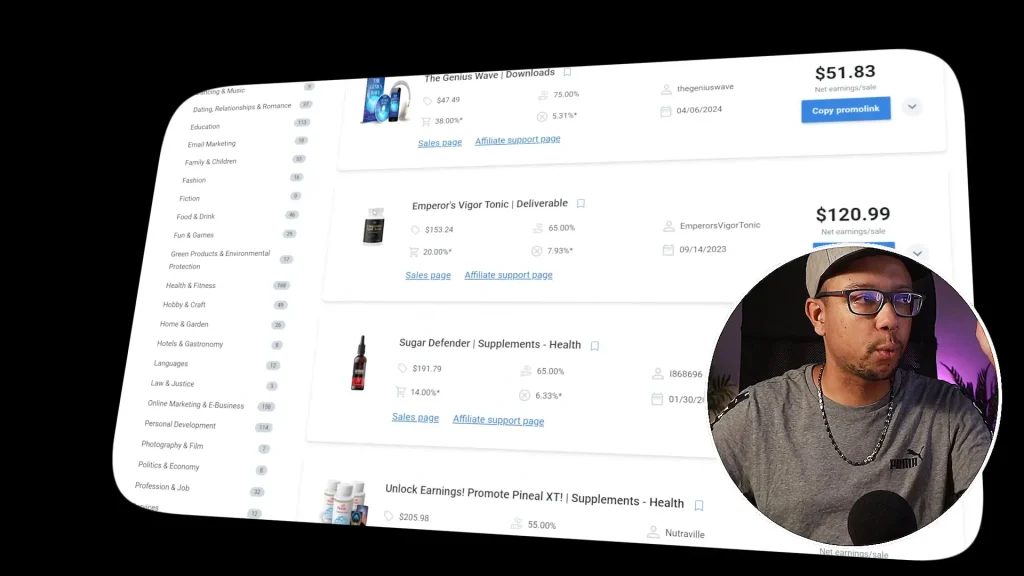
Researching Your Market
Before you create your landing page, it’s crucial to conduct market research. This will help you understand your target audience and their needs. Use keyword research tools to see if the product you’re promoting is being searched for frequently. For instance, a product with medium search volume and low competition can still be worthwhile.
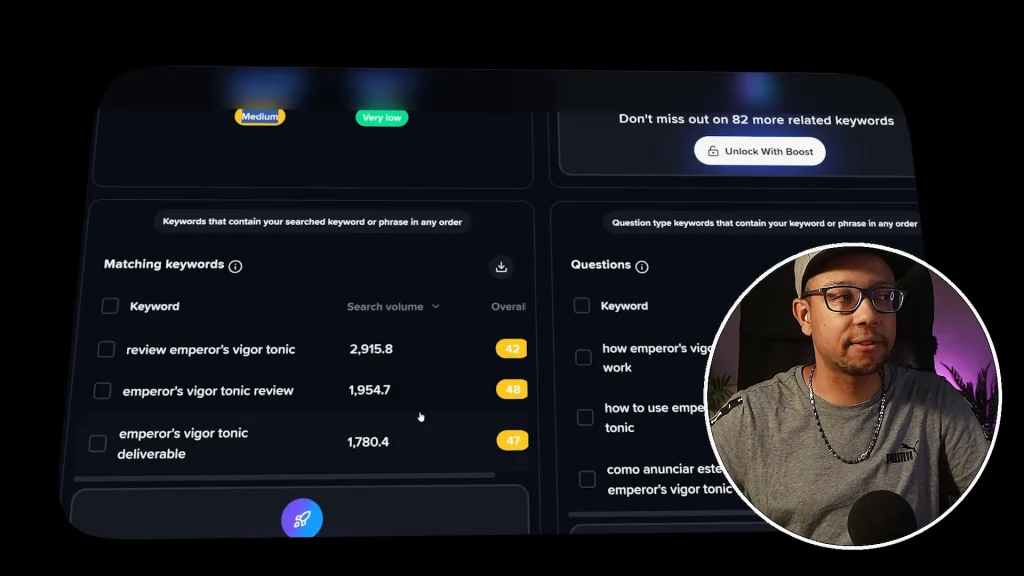
Designing Your Landing Page with Systeme.io
Now that you have a product in mind, it’s time to create your landing page. Start by signing up for a free account on Systeme.io. Here’s how to create your landing page:
- After logging in, navigate to the Funnels option.
- Click on the blue Create button.
- Enter a name for your funnel (e.g., Chbe Mastery) and select Build an Audience to use a template suitable for affiliate marketing.
- Click Save to create your funnel.
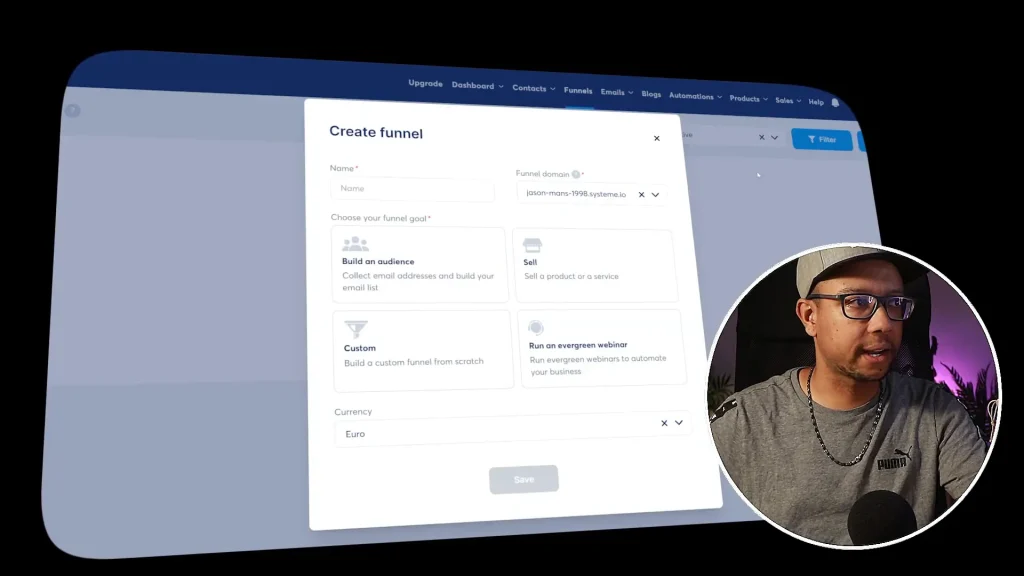
Selecting a Template
Once your funnel is created, you can choose from a variety of templates. As a beginner, it’s best to select an existing template rather than creating one from scratch. Choose a template that resonates with the product you are promoting.
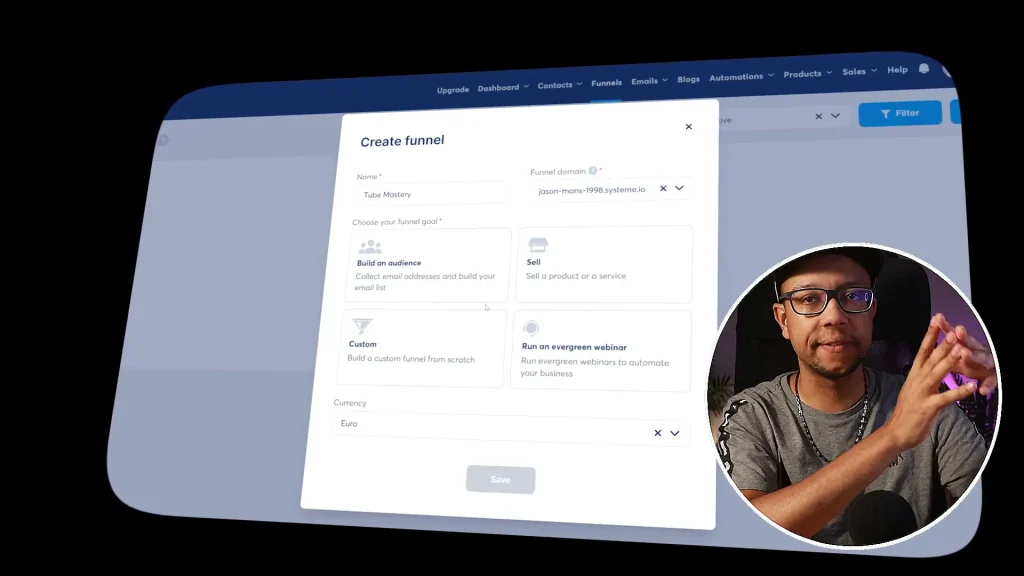
Customizing Your Landing Page
Now that you’ve selected a template, it’s time to customize it:
- Remove unnecessary elements from the page.
- Focus on creating a strong headline and subheadline that clearly convey the product’s value.
- Add a call-to-action button that redirects users to the affiliate link.
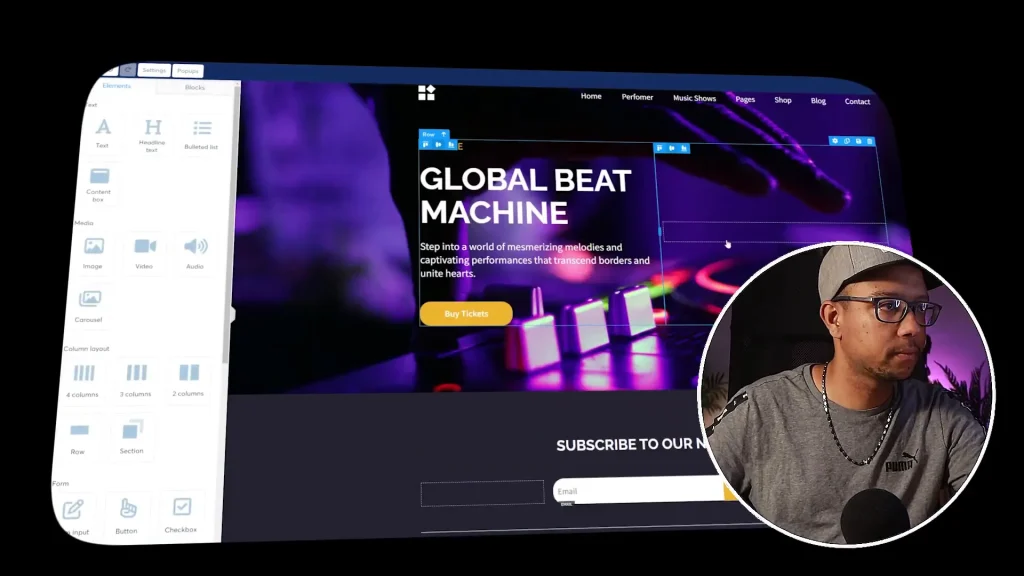
Implementing Visuals
Visuals play a critical role in landing pages. Use a background image that aligns with the product theme. Websites like Pexels offer free images that can be used for commercial purposes. Search for relevant images to enhance your landing page’s appeal.
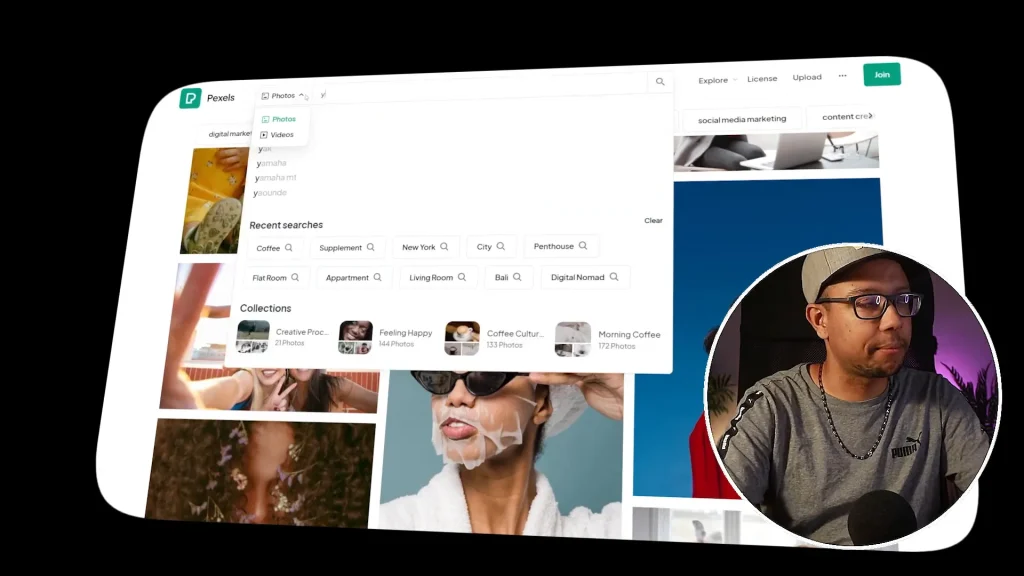
Enhancing Readability
Ensure your text is readable against the background. Adjust font sizes and colors as needed. A good practice is to use contrasting colors for your text to make it stand out.
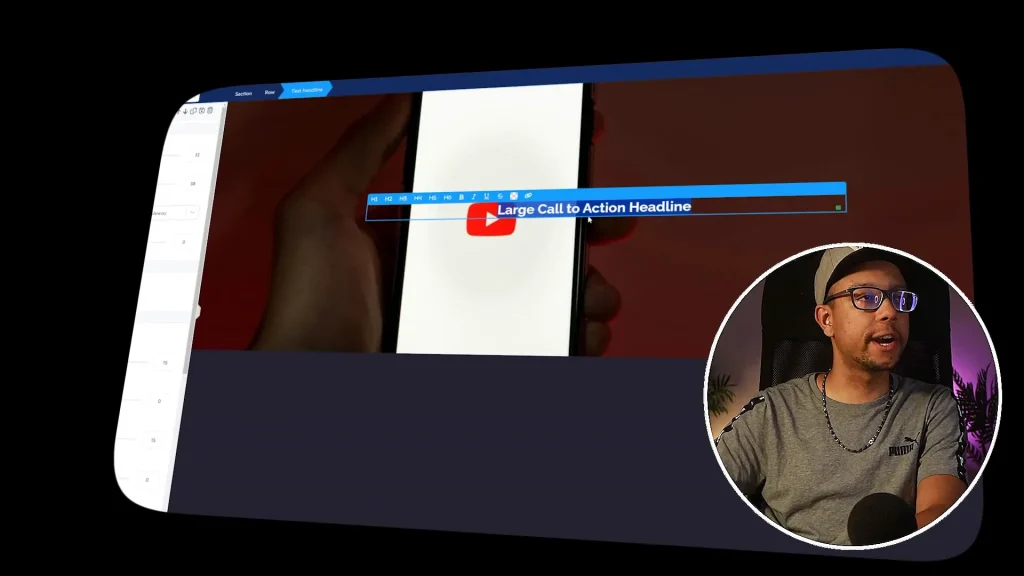
Adding Your Call-to-Action
The call-to-action (CTA) button is crucial for conversions. Set the action for the button to Open URL and link it to your affiliate etc product. Ensure that the link opens in a new tab for a seamless user experience.
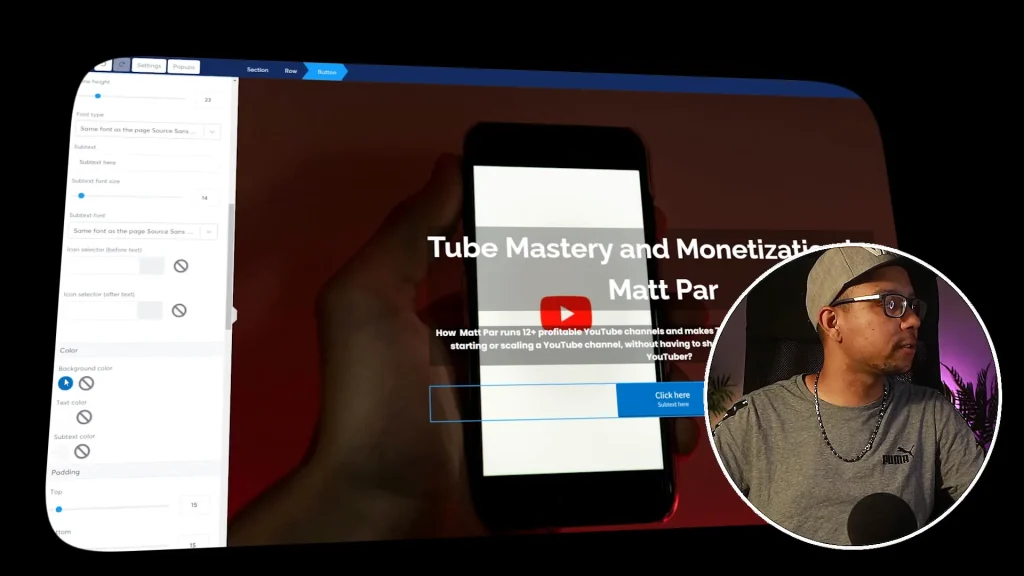
Previewing Your Landing Page
Once you’ve made all your adjustments, it’s time to preview your landing page. This allows you to see how it looks before publishing. Ensure it resembles the product’s sales page to build trust with your audience.
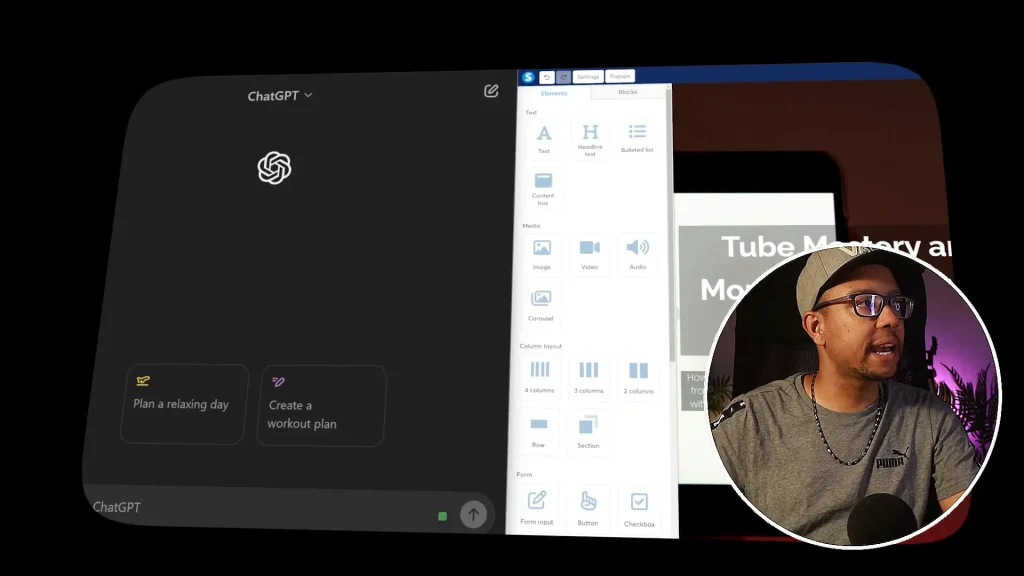
Sharing Your Landing Page
After you are satisfied with your landing page, you can share it across your social media platforms or in the descriptions of your YouTube videos. Copy the URL of your landing page and promote it to drive traffic.

Conclusion
Creating a high-converting landing page using Systeme.io is straightforward and effective for affiliate marketing. By following these steps, you can build a trustworthy and appealing landing page that encourages visitors to convert. If you have any questions, feel free to reach out for assistance. Start promoting your chosen product today and watch your affiliate marketing efforts flourish!
I wrote this blog after watching this long video.
Watch the full video Click here

